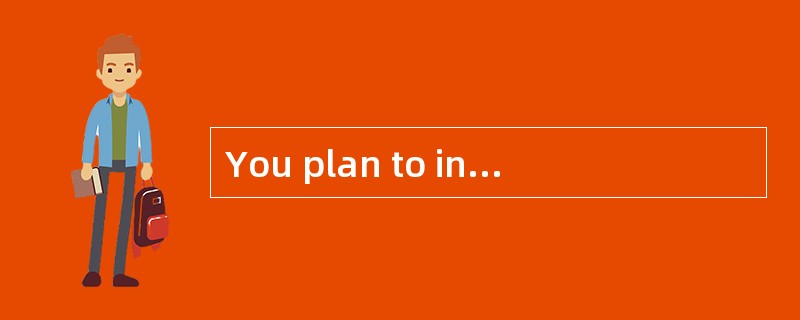You plan to install Windows 2000 Server on 10 new computers. These servers will provide file and print services in branch offices of Ezonexam.com. The company wants each branch office to purchase its own copy of Windows 2000 Server, and the installation in each branch office should use the serial number associated with the branch office's own copy.
You want to install, configure, and test Windows 2000 Server on these computers at the main office before shipping the computers to the branch offices. You want users in the branch office to enter the computer names and serial numbers when they receive the computers.
What should you do?
A.Install Windows 2000 Server on the computers by using an unattend.txt file, and then use the registry editor to remove the computer name and license details.
B.Start the installation process from an MS-DOS boot disk. Install Windows 2000 Server on the computers from an existing server by running the Winnt command with the PreInst switch.
C.Install Windows 2000 Server on the computers, and then use Setup Manager to create a sysprep.inf file for sysprep.exe. Place the sysprep.inf file on the computers and run the sysprep-nosidgen command.
D.Create an unattend.txt file by using Setup Manager. Include the following line in the unattend.txt file. emPrenistall=YES. Use this file to perform. the installation.
参考答案与解析:
-
相关试题